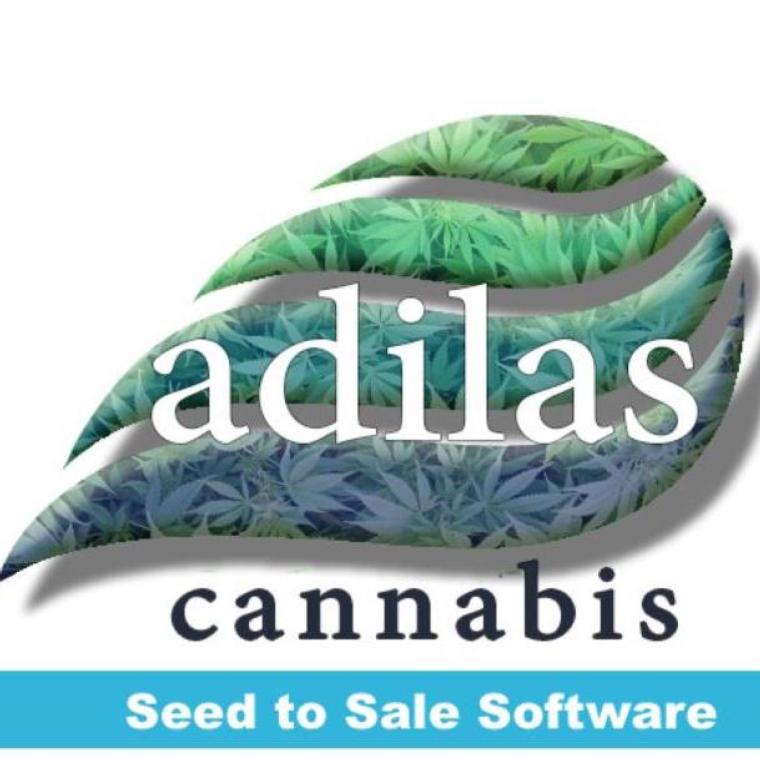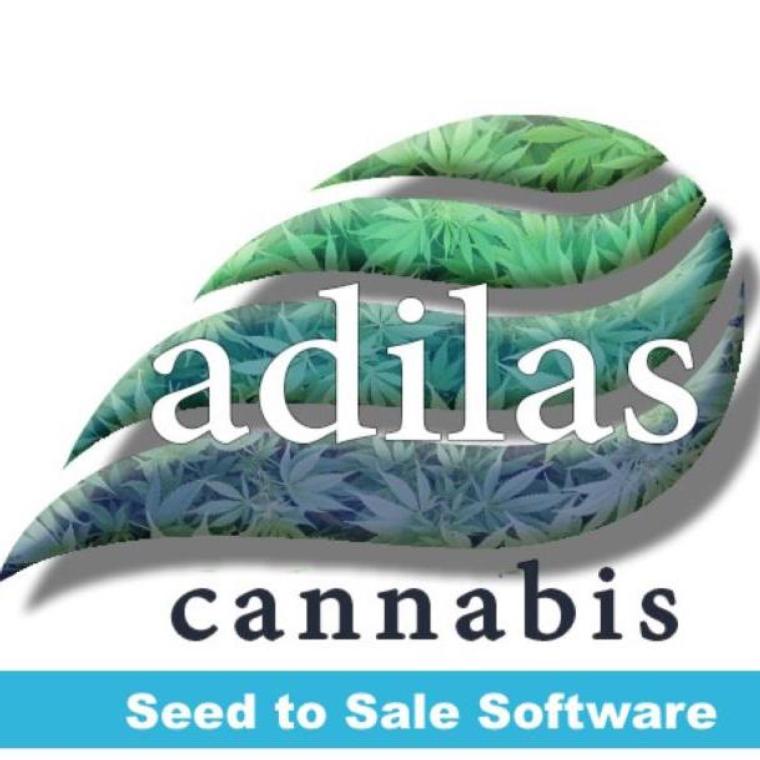Consulting & Training
Next Chapter Solutions offers consulting and training for cannabis businesses. From seed to CPA, we have experts ready to give you advice or tell you what you need to know.Select Options, Add to Cart or Contact Us for more information.
Adilas420 Demo
We are happy to offer a free seed to sale software demo. Depending on your needs, we will spend 30minutes to 1 hour viewing commonly used features.
Consulting & Training
Adilas420 Set Up & Implementation Support
We have several seed to sale software set up and implementation support packages available. We know, seed to sale software implementation will never be easy. We can offer a little support or hold your hand through the entire set up. Select Buy Product to choose how many hours of support you want. We HIGHLY suggest all new users start with a 10 hour Support Package.
Consulting & Training
Adilas420 Set Up & Implementation Support
We have several seed to sale software set up and implementation support packages available. We know, seed to sale software implementation will never be easy. We can offer a little support or hold your hand through the entire set up. Select Buy Product to choose how many hours of support you want. We HIGHLY suggest all new users start with a 10 hour Support Package.
Consulting & Training
Adilas420 Training and Support Course
We have several seed to sale software set up and implementation support packages available. We know, seed to sale software implementation will never be easy. We can offer a little support or hold your hand through the entire set up. Select Buy Product to choose how many hours of support you want. We HIGHLY suggest all new users start with a 10 hour Support Package.
Consulting & Training
Cannabis Business Consulting
Looking for a Marijuana Consultant?
We offer consultations and guidance for small projects or large! We invite you to learn more about us and we look forward to learning more about you. Tell us the scope of your project, or your big picture business goals. We would love to help you make your dreams come true!
Choose an hourly rate or a consulting package for the best deal!
Consulting & Training
Cannabis Business Consulting
Looking for a Marijuana Consultant?
We offer consultations and guidance for small projects or large! We invite you to learn more about us and we look forward to learning more about you. Tell us the scope of your project, or your big picture business goals. We would love to help you make your dreams come true!
Choose an hourly rate or a consulting package for the best deal!
Consulting & Training
e-commerce Set Up
This service is best if you have already purchased adilas and activated your e-commerce upgrade. Once you have purchased Adilas For Business's e-Commerce Upgrade, checkout all the FREE VIDEOS available for assistance in setting up your Adilas For Business e-Commerce upgrade. There are also written instructions to help get your Adilas prepared for e-commerce on the "details & specs tabs" above. If you need additional assistance with your set up, schedule time with an Adilas Expert and add this cannabis business solution to your Shopping Cart!
ADILAS E-COMMERCE IS A POWERFUL TOOL!There is a lot to learn. In our first hour together we can review the following settings. Adilas and Adilas420 offer many training and help files to assist you with set up. If you need additional support, enroll in training or hire a professional for help! CORP WIDE SETTINGSThe first step of e-Commerce is set up through your corp wide settings, under system management from your Classic Home Page. |
| 69. | Show Corp On The Web: | * Include Specific Stock/Units Include Parts & General Inventory | This setting applies to the ability to show your inventory (units, parts, services, etc.) online to your customers. If the show corp on web setting is set to "No" (default), the system will allow you to use all of the pieces internally for normal system use but will not allow outside viewers (general public) to see anything outside of the secured environment. If you choose to let outside viewers see your inventory, the data is passed over the Internet via a web services to a separate server for the general public to see and use. The information is very basic and includes photos, descriptions, contact info, search options, reports, and basic pricing. A great addition to your existing website or may be used as a standalone webpage for your business. |
| 70. | Inventory/Web Settings: | Show Stock/Unit Prices Show Part/Item Prices Show Contact Page Special Web Price Name (full value) Abbreviated Web Price Name (short) Return To Website Address | These settings are in addition to the show corp on the web settings that are set above. For the record, they (above) take precedence over these settings. These only apply if access is allowed. There are two show/hide settings for showing prices on the web (these are global or general settings - there are also individual settings per item). Checked means show and unchecked means hide prices. The default is checked or show all prices. Each individual item (part numbers and stock/units) has their own price settings that are controlled on a one-by-one basis. As a note, there is also a bulk update permission for web settings that allows individual items to be updated in bulk. The setting for the show/hide contact page deals with an additional page that shows locations, addresses, phone numbers, and email addresses on the customer webpages. The special web price name (full value) field allows you to name what you want to call any special pricing. Some ideas might be: special web price (default), sale price, internet price, blowout price, etc. The abbreviated web price field is a smaller version used on reports. The default is web price. The return to website address setting deals with a return link from the pre-built customer webpages directly back to your main website or homepage. The default is www.adilas.biz. |
| 71. | Advanced eCommerce & Email Settings: | There are 20+ super admin level settings for eCommerce. ** as a note, there is a link at the top of the page that will let you change these settings. | Some of the settings above deal with showing content and inventory on the web. This is called "web presence" and is controlled on the world level (your business and/or corporation). The eCommerce settings require a few more pieces and have a dependency on certain other pieces being in place or being set prior to use. Some of these other settings deal with credit card accounts, merchant settings, customer logins, access to the backend eCommerce functions, emailing invoice functions, and options to allow customers to lightly interact with the actual database. Because there are some inter-dependencies that are required, these settings were originally reserved for the super adilas admin level administrators (adilas universe level). We have since opened the settings up to allow world level administrators (you) to interact with the settings. See the link at the top of the page to check the admin settings. If you need help with the admin corp-wide settings, please |
USER PERMISSIONS
View Web Inventory: |
|
| This permission provides a quick link to the adilas.biz web/customer application. This is a section of special pages that allow for stock/units and web inventory to be viewed outside the protected environment. All data is "View Only" and filtered to show a customer friendly version of the underlying data. This allows information and photos to be shared with the general public without a secure login.
Id=85 AND: |
Manage Web Inventory: | |
| This permission allows the user to update and manage special customer web settings such as internet pricing, show/hide options on the web, and other inventory specific settings. The settings may be applied or modified per part number or per stock/unit. | |
|
|
|
|
|
Just so you know, you are in Adilas e-commerce right now! If you want to checkout a cannabis dispensary demo, click here!
Consulting & Training
e-commerce Set Up
This service is best if you have already purchased adilas and activated your e-commerce upgrade. Once you have purchased Adilas For Business's e-Commerce Upgrade, checkout all the FREE VIDEOS available for assistance in setting up your Adilas For Business e-Commerce upgrade. There are also written instructions to help get your Adilas prepared for e-commerce on the "details & specs tabs" above. If you need additional assistance with your set up, schedule time with an Adilas Expert and add this cannabis business solution to your Shopping Cart!
ADILAS E-COMMERCE IS A POWERFUL TOOL!There is a lot to learn. In our first hour together we can review the following settings. Adilas and Adilas420 offer many training and help files to assist you with set up. If you need additional support, enroll in training or hire a professional for help! CORP WIDE SETTINGSThe first step of e-Commerce is set up through your corp wide settings, under system management from your Classic Home Page. |
| 69. | Show Corp On The Web: | * Include Specific Stock/Units Include Parts & General Inventory | This setting applies to the ability to show your inventory (units, parts, services, etc.) online to your customers. If the show corp on web setting is set to "No" (default), the system will allow you to use all of the pieces internally for normal system use but will not allow outside viewers (general public) to see anything outside of the secured environment. If you choose to let outside viewers see your inventory, the data is passed over the Internet via a web services to a separate server for the general public to see and use. The information is very basic and includes photos, descriptions, contact info, search options, reports, and basic pricing. A great addition to your existing website or may be used as a standalone webpage for your business. |
| 70. | Inventory/Web Settings: | Show Stock/Unit Prices Show Part/Item Prices Show Contact Page Special Web Price Name (full value) Abbreviated Web Price Name (short) Return To Website Address | These settings are in addition to the show corp on the web settings that are set above. For the record, they (above) take precedence over these settings. These only apply if access is allowed. There are two show/hide settings for showing prices on the web (these are global or general settings - there are also individual settings per item). Checked means show and unchecked means hide prices. The default is checked or show all prices. Each individual item (part numbers and stock/units) has their own price settings that are controlled on a one-by-one basis. As a note, there is also a bulk update permission for web settings that allows individual items to be updated in bulk. The setting for the show/hide contact page deals with an additional page that shows locations, addresses, phone numbers, and email addresses on the customer webpages. The special web price name (full value) field allows you to name what you want to call any special pricing. Some ideas might be: special web price (default), sale price, internet price, blowout price, etc. The abbreviated web price field is a smaller version used on reports. The default is web price. The return to website address setting deals with a return link from the pre-built customer webpages directly back to your main website or homepage. The default is www.adilas.biz. |
| 71. | Advanced eCommerce & Email Settings: | There are 20+ super admin level settings for eCommerce. ** as a note, there is a link at the top of the page that will let you change these settings. | Some of the settings above deal with showing content and inventory on the web. This is called "web presence" and is controlled on the world level (your business and/or corporation). The eCommerce settings require a few more pieces and have a dependency on certain other pieces being in place or being set prior to use. Some of these other settings deal with credit card accounts, merchant settings, customer logins, access to the backend eCommerce functions, emailing invoice functions, and options to allow customers to lightly interact with the actual database. Because there are some inter-dependencies that are required, these settings were originally reserved for the super adilas admin level administrators (adilas universe level). We have since opened the settings up to allow world level administrators (you) to interact with the settings. See the link at the top of the page to check the admin settings. If you need help with the admin corp-wide settings, please |
USER PERMISSIONS
View Web Inventory: |
|
| This permission provides a quick link to the adilas.biz web/customer application. This is a section of special pages that allow for stock/units and web inventory to be viewed outside the protected environment. All data is "View Only" and filtered to show a customer friendly version of the underlying data. This allows information and photos to be shared with the general public without a secure login.
Id=85 AND: |
Manage Web Inventory: | |
| This permission allows the user to update and manage special customer web settings such as internet pricing, show/hide options on the web, and other inventory specific settings. The settings may be applied or modified per part number or per stock/unit. | |
|
|
|
|
|
Just so you know, you are in Adilas e-commerce right now! If you want to checkout a cannabis dispensary demo, click here!
Consulting & Training
Hiring Process Assistance
Human Resource Software as a Service
We offer application and interview templates for your Human Resource (HR) Staff. Experts with experience hiring for the cannabis industry will consult on the hiring process and how to find the right people for the job. We offer products including business documents that will complete your employee records and HR standard operating procedures. We may also offer services including Resume Screening, Interviews, Preparing New Hire paper work. Tell us what you need!
Choose an hourly rate or a consulting package for the best deal!
Consulting & Training
On Site Support
Hire a Cannabis Business Professional
Need on site support? On Site Support is great when you are understaffed or implementing new systems.
Choose an hourly rate or a consulting package for the best deal!
Consulting & Training
On Site Support
Hire a Cannabis Business Professional
Need on site support? On Site Support is great when you are understaffed or implementing new systems.
Choose an hourly rate or a consulting package for the best deal!
Consulting & Training
Software Implementation Support
No longer description available
Consulting & Training